How to Stay Organized with a Study Binder or Digital Workspace
3 July 2025
Let’s face it: staying organized while studying can feel like trying to herd cats. Notes everywhere, assignments lost in the abyss of your backpack, and that one important handout… who knows where it went. If you’ve ever panicked before a test because your notes looked like a crumpled treasure map, it’s time for a change.
Enter the study binder and digital workspace—two superheroes of academic organization. Whether you love the tangible feel of paper or you're a tech-savvy note ninja, these tools can be game-changers.
In this guide, we’ll walk through how to build a study binder or set up a digital workspace that actually keeps you on track (without making your brain cry). Ready? Let’s untangle the chaos.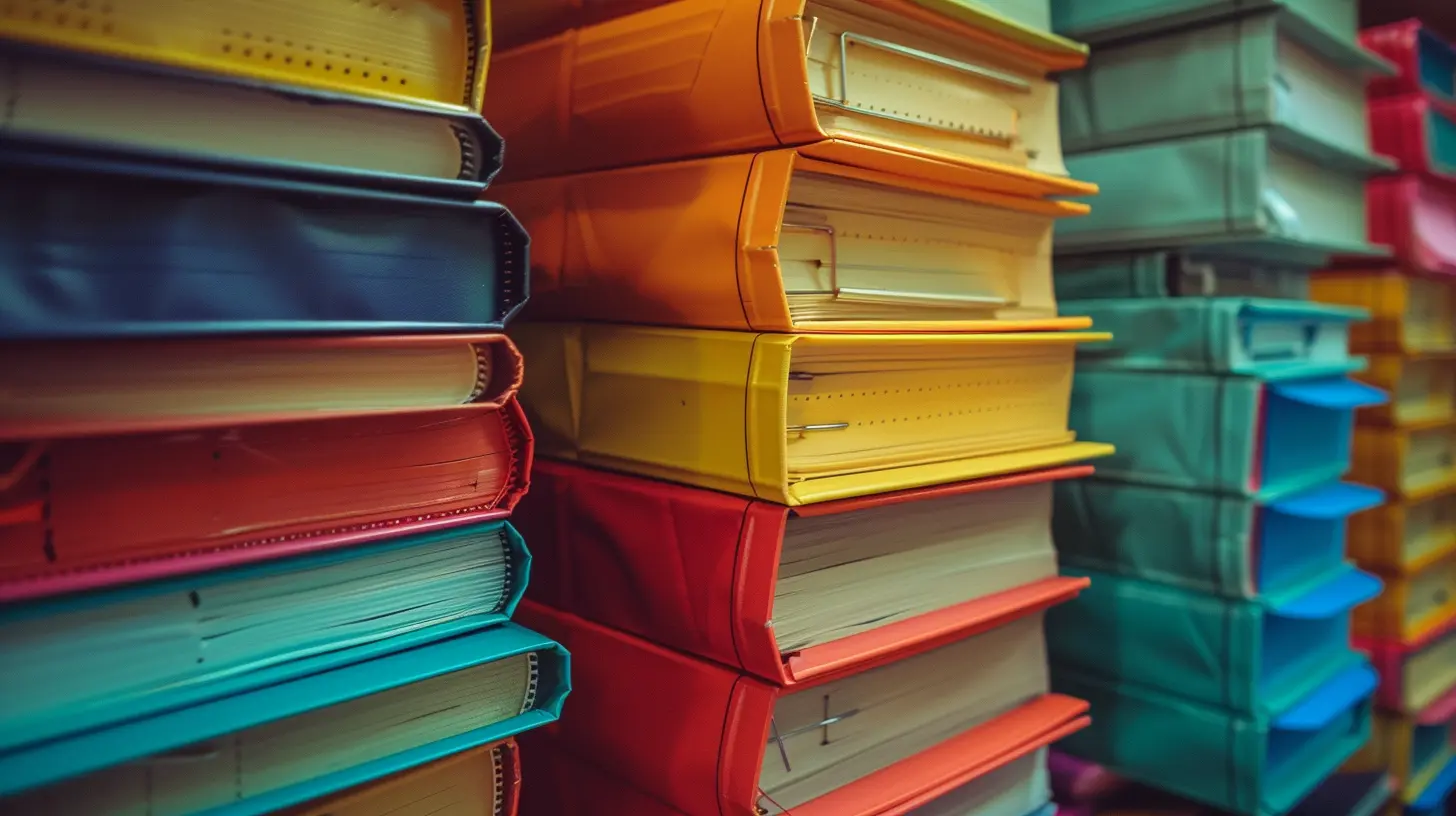
Why Organization Matters in Studying
Before diving into tools and tricks, let’s get real for a second. Why does being organized even matter?Well… imagine trying to bake a cake with ingredients scattered across the kitchen, half the flour missing, and no recipe in sight. That’s what studying without order feels like. It's stressful. It's inefficient. And honestly, it's a waste of your precious energy.
When you stay organized:
- You can find what you need when you need it.
- You reduce mental clutter.
- You cut down on wasted time.
- You boost your grades (yes, seriously).
Whether you're still in high school, in college, or a lifelong learner, staying organized is your secret weapon.
The Classic Study Binder: Old-School, But Gold
What Is a Study Binder?
A study binder is your personal academic command center. It's like a notebook on steroids. Think of it as the physical version of your brain—just with tabs, folders, and sheet protectors.Why Use a Binder?
You might be thinking, "Why not just shove everything into a notebook or folder?"Here’s the deal: notebooks are fine, but they’re linear—you can’t move pages around easily. Folders? Everything falls out.
Binders, on the other hand, are flexible, customizable, and absolute lifesavers if you’re a visual or tactile learner.
Choosing the Right Binder
Not all binders are created equal. Go with one that:- Is sturdy enough to survive your backpack
- Has D-rings (they hold more paper and are easier to flip through)
- Is at least 1.5 to 2 inches thick
- Has a pocket or zipper (because you’ll always have rogue papers)
What to Include in Your Study Binder
Let’s build this thing out. Here’s what should go inside:1. Cover Page
Yep, it helps. A title, your name, term dates—it makes it feel official.2. Calendar or Planner
Insert a monthly or weekly calendar for tracking due dates. Bonus points if you use highlighters.3. Tab Dividers
Organize by subject, topic, or class schedule. Some students love sub-dividers for notes, homework, and handouts too.4. Course Syllabus and Guidelines
Place them right behind each divider. That way, you always know what's expected.5. Lecture Notes
Print or handwrite and store them by date. If you're prone to messy notes, rewrite them neatly here.6. Homework Assignments
Keep completed ones for reference and upcoming ones in a "To-Do" sleeve.7. Study Guides & Review Sheets
Centralize all your summaries and cheat sheets here (the legal kind, of course).8. Loose Leaf Paper
You never know when you’ll need to jot something down on the fly.9. Extras
Consider adding plastic sleeves for flashcards, a pen holder, or a sticky notes pocket.Tips to Keep Your Binder Effective
- Clean it weekly: toss trash, file handouts, and update your calendar.- Stick to your system: don’t randomly throw papers in—respect the binder.
- Keep it lightweight: store older notes elsewhere once the binder gets chunky.

Leveling Up: Creating a Digital Workspace
Maybe binders aren’t your thing. Maybe you’d rather type than write. Or maybe you just like having all your materials synced across your phone, tablet, and laptop.Bust out the digital workspace.
What Is a Digital Workspace?
It’s the online version of your study binder. Think of it as a virtual filing cabinet + planner + study hub, all rolled into one sleek setup.And unlike a physical binder, you’ll never spill coffee on it (hopefully).
Tools for Your Digital Workspace
You can use one or a combination of platforms:- Google Drive – store docs, spreadsheets, slides, and PDFs
- Notion – the all-in-one workspace for notes, tasks, databases, calendars
- Microsoft OneNote – a digital notebook great for stylus lovers
- Evernote – ideal if you juggle web clippings, notes, and tasks
- Trello or Asana – for visual task management and planning
Pick one that feels intuitive to you. Don't overcomplicate it.
How to Set Up Your Digital Study System
Let’s break it down with Google Drive + Notion as an example (a top combo for many students).Step 1: Create Folders in Google Drive
Start with a main folder called “School” or “[Semester Name]”.Inside, add subfolders:
- One for each subject/class (e.g., Biology, English, History)
- Inside each, create folders for:
- Notes
- Assignments
- Handouts
- Exams/Quizzes
- Readings
Color code if you’re feeling fancy.
Step 2: Set Up Notion Dashboard
Use Notion as your cockpit. Set up a homepage with:- A weekly calendar
- A to-do list
- Quick links to notes/folders
- A goal tracker
Then for each class, create a subpage. Store:
- Your weekly notes
- Assignment checklists
- Resources like embedded videos, links, or slides
Step 3: Sync and Backup
Set auto-backup to your cloud storage. Trust me—one crash and you’ll thank yourself later.Tips for Digital Organization
- Use consistent file names (e.g., “Bio_Lecture3_Mitosis.pdf”)- Use tags and emojis in Notion to make subjects pop
- Sync across devices for access anywhere
- Set notifications for important due dates
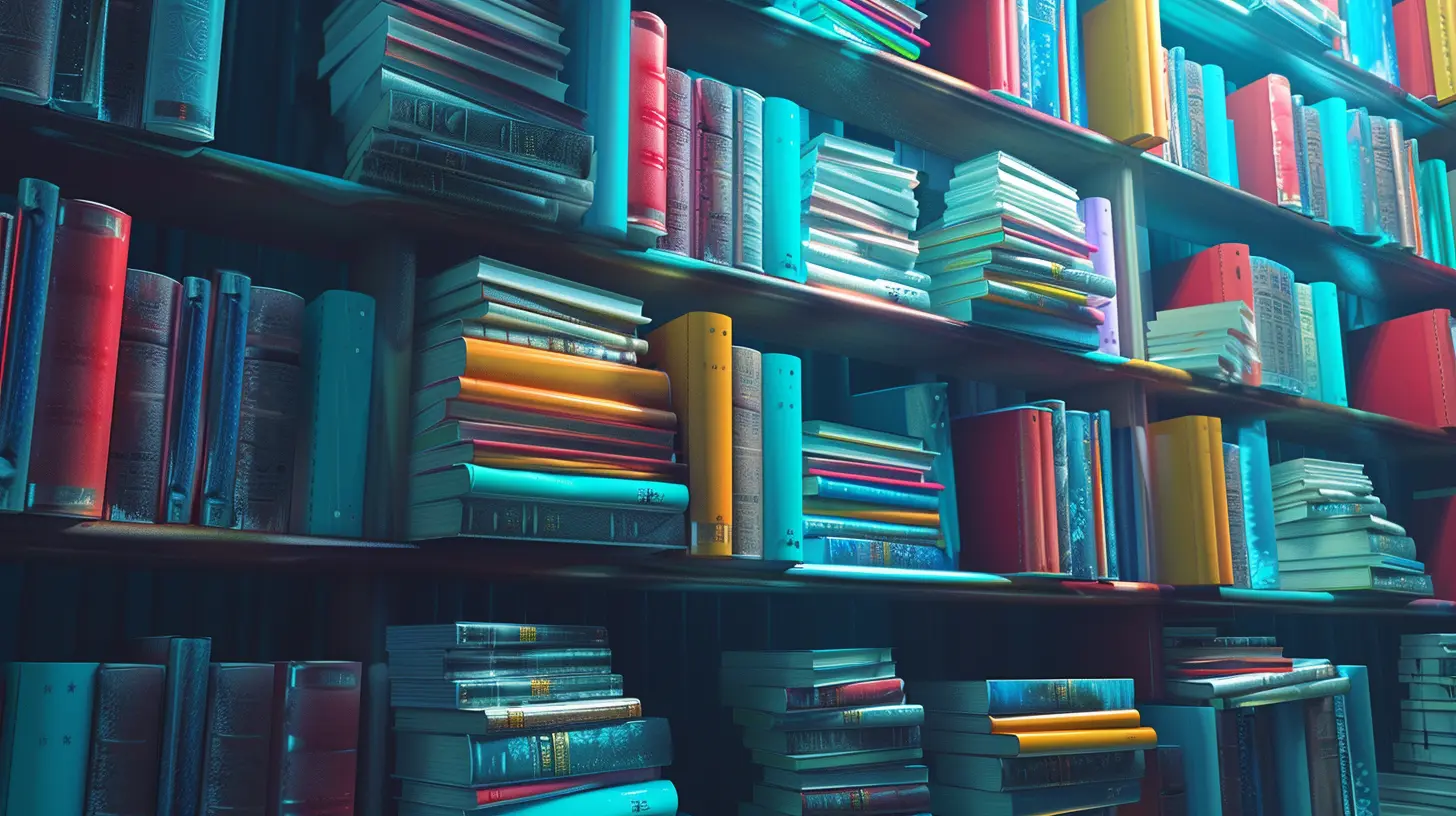
Study Binder vs. Digital Workspace: Which Is Better?
Short answer? Neither. And both.It comes down to your study style.
| Study Binder | Digital Workspace |
|--------------|-------------------|
| Great for visual/hands-on learners | Perfect for tech adopters or remote learners |
| No screen time | Accessible anytime, anywhere |
| Customizable with tabs, pockets | Endless flexibility with tools, links, and visuals |
| You can physically flip through materials | Easily searchable and shareable |
| Easy on the eyes | No paper clutter |
Some students even use both—a hybrid system. Notes in a binder, calendar and files backed up online. Best of both worlds.
Staying Organized for the Long Haul
Setting up your system is just the beginning. Keeping it working is the real magic.Here’s how to keep your binder or digital workspace tight:
1. Create a Weekly Reset Routine
Set aside 15 minutes every Sunday (or any day that works). Clean out old papers. Reorganize files. Update your calendar. Reset = refresh.2. Use Daily Checklists
Whether on paper or digital, having a short list of tasks every day keeps you focused and productive.3. Prioritize Simplicity
Don’t turn your workspace into a Pinterest project. Fancy colors and stickers are cool, but clarity is cooler.4. Keep Backup Systems
Got a binder? Snap pictures of important notes. Going digital? Back up to external drives or cloud.5. Build the Habit
The first couple weeks may feel awkward. Stick with it. Once it becomes routine, you’ll wonder how you ever studied without it.Real Talk: Organization Isn't About Perfection
We all mess up sometimes. Life gets messy. Your desk will, too.The key isn’t staying perfectly organized every second—it’s about always having a system to return to when things go sideways. Your binder or digital workspace is your safety net.
Even on the craziest days, it gives you a place to get back on track.
Final Thoughts
If studying feels overwhelming, it’s probably not because you’re lazy or bad at it. You might just be disorganized. That’s good news—it means it’s fixable.Whether you’re into binders with color-coded tabs or digital dashboards that look like mission control, setting up a system that works for you can transform your academic life.
So grab that binder. Open that laptop. Build your setup and protect your sanity.
No more lost notes. No more last-minute scrambles. Just smooth, sorted studying.
You got this.
all images in this post were generated using AI tools
Category:
Study TipsAuthor:

Olivia Lewis
Discussion
rate this article
2 comments
Lennox McCall
Great insights on staying organized! Whether using a binder or a digital workspace, finding a system that suits your style can dramatically boost your productivity and reduce stress. Keep it up!
November 17, 2025 at 5:35 AM

Olivia Lewis
Thank you for your feedback! I'm glad you found the insights helpful. Finding the right system truly makes a difference!
Zephyrwind McKinstry
Stop making excuses! A study binder or digital workspace is essential—own your organization game and watch your productivity soar!
July 21, 2025 at 11:22 AM

Olivia Lewis
Thank you for your insight! A study binder or digital workspace truly enhances organization and boosts productivity. It's all about finding what works best for you!


