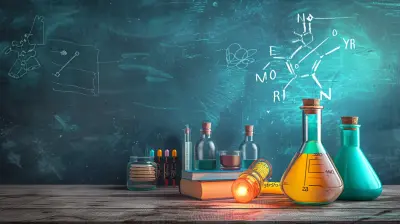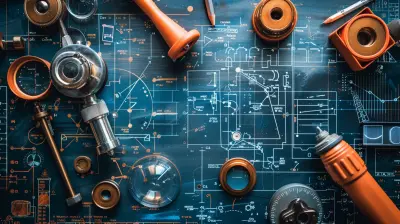Leveraging Cloud Technology for Seamless Classroom Collaboration"
7 June 2025
Picture this: You're sitting in a classroom, but instead of scribbling notes at lightning speed, you're collaborating effortlessly with your peers on a shared document. Your teacher is giving real-time feedback—while working with another group on a different project, all in one virtual space. Sounds futuristic? Well, with cloud technology, the future is now.
In this article, we’re diving deep into how leveraging cloud technology is transforming classroom collaboration into something smarter, faster, and simpler. Whether you're a teacher juggling lesson plans or a student trying to keep up with assignments, you'll see how the cloud can make life way easier.

What Is Cloud Technology Anyway?
Before we get too deep, let’s clear up what we mean by “cloud technology.” It’s not about literal clouds, although that would be kind of cool. The “cloud” refers to internet-based platforms that store and manage data remotely instead of on your own device.Think Google Drive, Microsoft OneDrive, Dropbox, or even platforms like Zoom and Google Meet. These tools don’t take up space on your hard drive, and you can get to them anytime—as long as you’ve got Wi-Fi.
Now, imagine integrating these tools in the classroom. The possibilities? Practically endless.
Why Classrooms Need the Cloud—Like, Yesterday
Alright, here’s the deal: Traditional classroom setups are great in many ways, but they can also get—let’s be honest—clunky. Sharing notes, printing assignments, losing your USB stick (again), flooded email inboxes, and last-minute project chaos. Sound familiar?Here’s where cloud technology swoops in like a superhero.
1. Real-Time Collaboration
Have you ever tried working on a group project over email? A nightmare, right? Files get lost. Versions get mixed up. No one knows who’s doing what.With cloud-based platforms like Google Workspace or Microsoft 365, multiple students can work on a single document simultaneously. You can literally see your teammate typing away as you're brainstorming ideas in the same file. Instant updates. No confusion.
It’s like having a digital roundtable, minus the actual table.
2. Easy Access = More Flexibility
You’re home sick but still need to contribute to your group’s assignment. No sweat. With cloud-based tools, you can hop into the project from your bed, your kitchen, or that quiet café down the street.All you need is a device and an internet connection. This kind of flexibility is a game changer, especially for hybrid or remote learning environments.
3. Teachers Become Super-Coordinators
Teachers? They benefit just as much. With cloud technology, you can manage your classroom from one dashboard. Assign homework, track student progress, give feedback, host virtual office hours… all without shuffling stacks of paperwork.It’s like having your own digital teacher’s assistant that never takes a sick day.
How Cloud Tools Make Collaboration Effortless
Let’s break it down by platform and what they actually do to make collaboration less of a headache.Google Workspace for Education
We’re talking Docs, Sheets, Slides, Meet, and Classroom—all synced together.- Docs: Real-time writing and editing with classmates.
- Classroom: Helps teachers assign, review, and grade assignments in one spot.
- Meet: Instant video conferencing for group discussions or one-on-one mentoring.
Everything is auto-saved (goodbye, lost work), and all files live in Google Drive for easy access.
Microsoft Teams & Office 365
If your school’s hooked up with Microsoft, this is your toolkit.- Teams: Think Slack, but for school—perfect for chats, file sharing, and keeping discussions organized by subject or group.
- OneNote: Digital notebooks that let you write, draw, and clip content.
- Word, Excel, PowerPoint Online: Multi-user editing with automatic saves and cloud storage.
It’s like having your entire classroom in your pocket.
Zoom & Video Collaboration Tools
Sure, it started as a pandemic solution, but Zoom and similar tools are here to stay.They offer features like screen sharing, breakout rooms for smaller group chats, whiteboards, and even live polling. You can hold a brainstorming session from five different time zones if you really wanted to.
Benefits Beyond the Classroom Walls
Okay, let’s go bigger. Cloud tech isn’t just for inside-the-classroom use. It prepares students for the real world, too.Prepares Students for the Modern Workforce
Today’s jobs demand digital literacy, remote collaboration skills, and adaptability. Using cloud tools in class is like training with the real equipment you’ll need later.Students learn how to manage tasks, meet deadlines, communicate effectively online, and even troubleshoot tech issues—skills companies drool over.
Encourages Responsibility and Ownership
When students manage their own shared docs, keep a digital planner, or update a team presentation—all using cloud tools—they’re not just following instructions. They’re owning their learning.They know the work won’t get “lost in the backpack” or eaten by the proverbial dog. It’s all online, visible, and trackable.
Real-World Scenario: A Day in the Cloud-Based Classroom
Let’s put theory into practice.Meet Ms. Taylor, a high school English teacher. Her class is studying Shakespeare.
1. She uploads a digital reading guide on Google Classroom.
2. Each group of students is assigned a play and asked to create a modern adaptation using Google Slides.
3. Students collaborate in real-time, leaving comments, assigning parts, and inserting images.
4. Ms. Taylor checks in daily via Google Docs comments and video chats.
5. Presentations are submitted digitally, peer-reviewed via Forms surveys, and feedback is instant.
No paper. No missed emails. Just pure, streamlined collaboration.
Challenges and How to Overcome Them
Of course, no tech solution is perfect. Let’s talk about some hiccups and how to handle them.1. Unequal Access to Devices or Internet
The digital divide is real. Not every student has a personal laptop or reliable internet.💡 Solution: Schools can provide loaner devices or use grant funding to support tech access. Offline features in tools like Google Docs can also help bridge gaps.
2. Tech Overload
Too many apps? Too many logins?💡 Solution: Stick to a centralized platform (like Google Workspace or Microsoft Teams) and train both students and teachers on how to use it effectively through school workshops or onboarding sessions.
3. Data Security & Privacy
When you’re working online, safeguarding student data is critical.💡 Solution: Use education-focused cloud tools that comply with FERPA, COPPA, and other privacy regulations. Always enable password protection and two-step verification.
Tips for Teachers Leveraging Cloud Tech Successfully
If you’re a teacher wondering how to get started, here are some quick wins:- Start small: Pick one cloud tool and introduce it gradually.
- Set clear rules: Create collaboration guidelines for online etiquette and group work expectations.
- Use templates: Design worksheets, rubrics, and planners that students can duplicate and use.
- Encourage self-assessment: Let students reflect using shared journals or feedback docs.
- Keep the conversation going: Use discussion boards or comment features to maintain engagement beyond class hours.
What’s Next for Cloud-Based Classrooms?
With the rise of AI, personalized learning, and smart integrations, cloud technology is only getting better.Imagine a future where your learning platform suggests the best study methods based on how you collaborate with others. Your cloud app helps you write a research paper by guiding you through formatting and citations—automatically.
Cloud-based education is evolving fast, and by embracing it now, schools can stay ahead of the curve.
Final Thoughts
Cloud technology isn’t just a fancy tool—it’s the bridge between outdated teaching methods and the digital learning revolution. By making collaboration fluid, accessible, and efficient, it empowers both students and teachers to focus on what really matters: meaningful learning.So if your classroom isn't in the cloud yet, maybe it's time to log in, upload, and level up.
all images in this post were generated using AI tools
Category:
Classroom TechnologyAuthor:

Olivia Lewis
Discussion
rate this article
3 comments
Kenna McVicar
Clouds: Not just for rain!
June 17, 2025 at 4:45 AM

Olivia Lewis
Absolutely! Cloud technology enhances collaboration beyond just storage—it fosters real-time communication and sharing, transforming the classroom experience.
Paris Scott
Great insights on cloud technology! I'm curious—how do you envision the future of classroom collaboration evolving with these tools? Are there specific challenges schools face in adopting this approach?
June 13, 2025 at 4:54 AM

Olivia Lewis
Thank you! I envision classroom collaboration becoming more interactive and inclusive through cloud tools, enabling real-time communication and resource sharing. However, challenges include ensuring equitable access to technology and training educators effectively.
Lucy Huffman
Cloud technology in the classroom? Yes, please! Imagine students collaborating effortlessly, sharing ideas like digital butterflies flitting from flower to flower. With the power of the cloud, every lesson becomes an adventure, making teamwork as easy as pie (or should I say, "cloud cake")! Let’s soar together!
June 11, 2025 at 11:45 AM

Olivia Lewis
Thank you! I love your vibrant imagery! Cloud technology truly transforms collaboration, turning classrooms into dynamic spaces for creativity and teamwork. Let's keep soaring!